Let’s be honest. Most of us grew up watching anime-style characters. Anime is more than just a type of show. For many people, it is a way of life. Anime has been loved for many years and inspires millions with its bright colors, unique style, and expressive characters.
What if we tell you that you can make your own anime art images in your own style? Even better, you don’t need any drawing or design skills at all!
In this blog, we will discuss how to make anime art with an AI anime generator, and transform simple text descriptions into beautiful visual masterpieces.
Let’s get started!
What Is an AI Anime Generator?
An AI anime generator is a tool that uses artificial intelligence to create anime-style images and characters from simple text descriptions.
This allows users to create anime art quickly without needing drawing skills or any effort.
What You Can Do With an AI Anime Generator
- Create a Custom Character: AI anime generators allow users to create fully anime-style characters and avatars effortlessly.
- Design Anime Scenes and Backgrounds: These tools also create amazing anime scenes and backgrounds. Whether you need a calm cherry blossom scene, a busy city, or a cozy classroom, AI generators can make detailed backgrounds.
- Speed Up Creative Workflows: AI anime generators help artists and creators work faster. They can quickly create concepts, prototypes, or finished art, saving hours on initial drafts. This gives creators more time to refine ideas and focus on bigger creative tasks.
- Personalize art: Use it to create personalized images for social media, profile pictures, or even to design merchandise.
Top AI Anime Generators You Need to Try Out

There are many AI tools for making anime art. But they’re not all equal in quality, features, or how easy they are to use.
Here are some top pics for the best AI Anime Image Generators on the market:
Pixele Studio
Pixele Studio is one of the top AI anime generators. Just enter ideas, click once, and the AI builds anime-style illustrations in seconds. Fast, easy, and great for beginners or fans.
Midjourney
Midjourney is designed for anime-style images. Use it quite easily, which helps it produce anime art quickly from ideas.
Fotor
Fotor is very easy to use. It can make anime characters, portraits, and scenes from simple text prompts. Users can also change colors, styles, and details to match their ideas.
PixAI
PixAI is a versatile tool that combines user-friendly functionality with advanced AI capabilities for creating anime-style art.
DeepImg
DeepImg enables users to create high-resolution AI-generated anime art images with a free watermark.
How to Make Anime Art With an AI Anime Generator

We have discussed the most significant anime creation tools above. However, if you don’t know how to use them, what good is it to know about them?
Fortunately, most AI image generators follow a similar pattern. If you’re wondering how to make AI anime art, the process is quite simple and beginner-friendly. Below, you will see our general steps for using anime character generators:
Step 1: Enter Your Prompt
Start by typing a clear description of what you want.
Describe the character’s features, such as hair-specific colors, clothing style, poses, background elements, etc.
Step 2: Click Generate
After completing the prompt, click the “Generate” button to begin the AI’s process of creating the image, and, in a few seconds or minutes, you will see a new illustration in the anime style.
Step 3: Download & Use anywhere
When you are happy with your artwork, download your anime art in high resolution.
You can use it on social media, for your own projects, or as part of animations or stories.
Common Mistakes in Anime Art Creation and How to Avoid Them
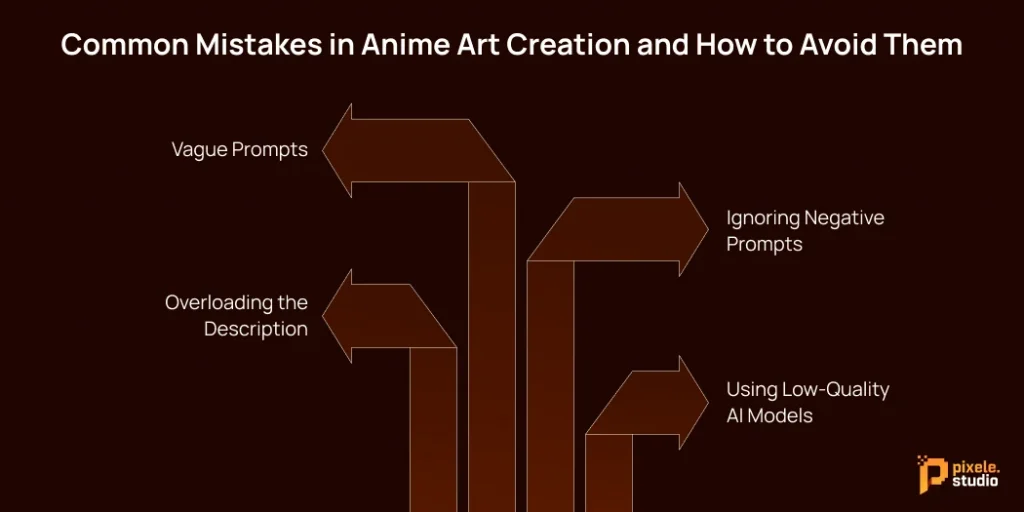
While you’re getting started, you might face some common problems. Here are a few mistakes to look out for and how to solve them.
Vague Prompts
The effectiveness of AI generators is greatly influenced by the quality of your input. If you request something vague or brief, you may not get the result you wanted.
Be as detailed as possible in your prompts by adding character appearance, outfit, pose, and background details.
Ignoring Negative Prompts
A common mistake is not using negative prompts. Negative prompts indicate to the AI what should not appear in the image. Without them, you sometimes can get unwanted visuals like wrong colors, additional legs, or blurred details.
It is always best to add prompts when possible to keep the art cleaner and more accurate.
Overloading the Description
If you overload the AI generator too much in one prompt at first, it may create an image that has everything mixed in on one page.
The first thing you would want to do is identify the most salient features of an anime character, then try to think of the details in the next generation phase.
Using Low-Quality AI Models
There are many different AI generators. Some low-end generators can produce low-quality images. Getting a reliable platform means your AI will produce high-resolution, pleasant anime art.
If you avoid these mistakes, you may get close to the best AI anime generator results possible.
Legal and Ethical Considerations

If you’re diving into an AI anime generator, there are a few extra details to consider:
Licensing and Copyright
Be sure to always check the ownership of an AI-created image. Some tools give full ownership to the user, while some may reserve some ownership of the art shared with users.
Don’t use art made by other people, especially for profit, if you haven’t received permission. You should always create your own idea or prompt instead.
Commercial Use
Not all AI tools allow images to be used for business or selling. Before using the art for products, websites, or projects, check if commercial use is allowed.
Tools like Pixele Studio clearly mention their usage rights, which makes them safer to use.
Community and Resources
Many AI art tools have strong online communities. These groups share ideas, prompt examples, and style tips.
Joining such communities helps improve your results and learn from other anime art creators.
Ethical Content Creation
AI should always be used for creative and positive work.
Do not make harmful, offensive, or adult content. If you respect anime culture and talented artists, and keep your work original and respectful, you help build a stronger creative community for us all.
Boost your creativity and generate imagination into beautifully detailed anime art instantly.
Conclusion
AI anime generators make it easy for anyone to create art. They give everyone the power to design and imagine.
Whether you’re a writer wanting to see your characters, a gamer designing an avatar, or just an anime fan with creative ideas, these tools let you express yourself in new ways. Use the simple steps in this guide, and you’ll be on your way to making great AI art.
So, why wait? Pick a generator, write the best AI image prompt, and see what amazing art you can create.
Frequently Asked Questions
An AI anime generator is a tool that uses artificial intelligence to create anime-style images from text or ideas.
Just enter a text prompt describing your character or scene, click “Generate,” and the AI will create the image for you. You can then download or edit it as you like.
Yes, Pixele Studio is free to use and lets you create anime-style art easily without any cost.
Yes, but only if the tool allows it. Read the tool’s terms of use to see if commercial rights are included before selling or sharing the artwork.
Yes, most AI tools like Pixele Studio are safe to use. They protect your data and don’t share your personal information.
Popular options include Pixele Studio, Midjourney, Fotor, PixAI, and DomoAI. Each has different styles and features.