As technology continues to grow rapidly, one exciting development that has gained popularity in recent years is face swap technology. This smart feature allows you to simply and quickly change faces in an image in seconds.
Currently, numerous AI face swap apps and online tools are available, offering fantastic results. But not all of them work the same way, and even small mistakes can affect the quality of your photo, making it look unnatural or fake.
In this blog, we will firstly understand face swap technology, choose the right tool, and after explain the 5 common mistakes to avoid when generating face swap in photos.
Get ready to jump into the exciting world of face swap!
What is Face Swap Technology?
Face swap technology has become more popular in recent years. It allows people to digitally exchange their faces with someone else’s in photos.
This innovative technology uses artificial intelligence and facial recognition algorithms to accurately map and swap faces, so the final effect looks natural, and most of the time funny.
A big part of using face swap technology well is choosing the right app. There are many apps available, so choosing one that is user-friendly, works perfectly on a mobile device, and has good features.
When you prepare your photos for face swapping, make sure the lighting is good, the angles are clear, and the quality of the photo or video is high. These small details make a big difference in how realistic the swap looks.
It’s also important to use face swap technology responsibly. Always get permission from people before using their faces, and avoid using them in ways that could hurt or trick anyone.
Choosing the Right Face Swap Tool
The first step to a great face swap in photos is selecting the right software. With so many options available, it can be difficult to know which one is best for your needs. Here are some points to consider:
- Good AI quality: Look for tools that use advanced AI to ensure realistic blending of lighting, shadows, and skin tones.
- Ease of Use: Face swap tools should be simple and user-friendly. You should be able to upload your photos and swap faces quickly without any confusion.
- Smart Features: Look for tools that offer helpful features, like adjusting expressions, fixing small details, or improving skin tones.
- Privacy: Always check the tool’s privacy policy. Ensure your photos are not stored or used without your permission.
Preparing Your Photo for Face Swapping
It is important to properly prepare your image before doing a swap face in a photo. Ensure that your image is clear. Blurry images or low-quality images will create a less believable swap effect.
Lighting is also very important. The face should be evenly lit, without strong shadows. The best lighting is natural if possible.
The angle of the face is also important. Photos of the person looking straight into the camera give you the best results. If you take a tilted or side angle, it is more challenging for the app to match the face.
Simple expressions work best. Avoid extreme smiles or silly faces that may appear distorted after the swap.
Lastly, be sure to have a clean and simple background. This will also allow the app to focus on the face and will make the result appear more realistic.
5 Mistakes to Avoid When Generating Face Swap In Photos
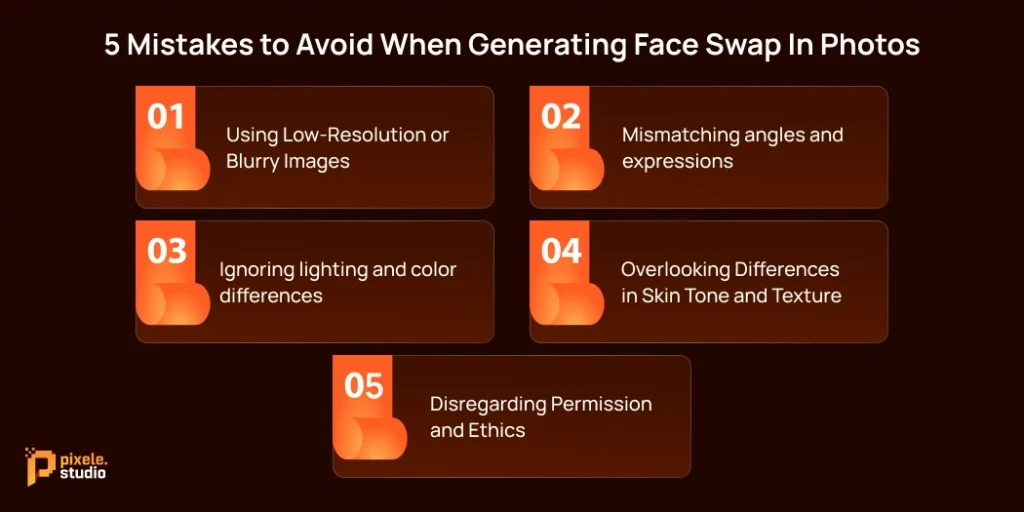
Face swapping can be tricky! While technology helps a lot, your choices make a big difference. Here are five common face swapping mistakes and how to avoid them.
1. Using Low-Resolution or Blurry Images
A common mistake in face swapping is using blurry or low-quality pictures. When a photo isn’t clear, the face swap tool struggles to see facial details correctly. This often makes the final image look unnatural or messy.
To avoid this, always use high-quality photos where the face is sharp and clear. A clear picture helps the face swap look real.
The AI needs to see small details like eyes, nose, and mouth to match faces well. Simply put, the clearer your photo, the better your face swap will turn out.
2. Mismatching angles and expressions
Another common mistake when creating a face swap in photos is using images where the lighting or shadows don’t match.
If one photo is bright and the other is dark, or if shadows hit the faces differently, the swapped face will look fake.
For the best results, use photos with similar and even lighting. Natural light is good, and soft indoor lighting works too.
Make sure no shadows cover the face and there aren’t any overly bright spots. When the lighting matches, your face swap will look smooth and real.
3. Ignoring lighting and color differences
Another big mistake in face swaps is ignoring the lighting and colors. If the faces you swap come from pictures with different lighting, colors, or tones, the swapped face will look odd and fake.
To fix this, pick photos that have similar lighting and colors. When the brightness and skin tones match, the face swap will look much more natural.
Even small differences can make the final picture look fake, so always check these details carefully.
4. Overlooking Differences in Skin Tone and Texture
Advanced AI can handle color correction, but big differences in skin tone can be tricky. Skin texture also plays a role in achieving a natural look. For example, putting your face on another picture with textured, older skin can look fake and obvious.
Choose photos with similar skin tones. If you’re swapping faces with different skin tones, use a tool that lets you adjust colors and textures manually for better blending.
5. Disregarding Permission and Ethics
Anyone can create a face swap in photos, but always ask for permission before using someone else’s photo. It’s the right thing to do and keeps things respectful and safe. Using a photo without permission can cause problems and is unfair.
Effortlessly switch faces in any image and create amazing results in seconds.
Tips for Achieving Perfect Face Swap Photos
Want to make your face swaps look real? It’s easier than you think with these simple tips.
First, pick good photos. Look for pictures with similar light, angles, and facial expressions. This helps the faces fit together naturally. Also, try to use photos where skin tones and features are alike.
Next, focus on how the faces line up. Make sure the eyes, nose, and mouth are in the right spot. You might need to change the size or turn the face a bit to get it just right. Taking your time here makes a big difference in how smooth the final face swap looks.
Conclusion
Face swap in photos can be fun, but there are some common mistakes to avoid. Using blurry pictures, ignoring lighting, mismatched angles, or not asking for permission can lead to bad results or issues.
We hope you understand these mistakes and follow the tips we shared. By choosing clear photos, matching lighting and skin tones, aligning faces properly, and respecting ethics, your face swaps will look smooth and realistic.
You can also try a free tool like Pixele Studio to practice and create great swaps easily and safely.
Frequently Asked Questions
Some common mistakes include using low-quality images, ignoring lighting and shadows, mismatched angles, differences in skin tone, and not getting permission from others. Avoiding these ensures a natural and realistic face swap in photos.
Use high-resolution photos, match lighting and skin tones, choose straight-on angles, and align facial features properly. Also, simple expressions and clean backgrounds improve the realism of your face swap in photos.
No. Always get permission from the person whose photo you are using. Respecting privacy and ethics is important when creating a face swap in photos.
Face swaps can look fake if the images have poor quality, mismatched lighting, different skin tones, or misaligned facial features. Choosing the right photos and preparing them properly helps fix this.
Yes! Tools like Pixele Studio allow you to create face swaps safely and easily. They are beginner-friendly and help avoid common mistakes while producing realistic results.