Turning your favorite photos into hand‑drawn‑style sketches is now possible in just seconds. With a photo to sketch converter, you don’t need artistic skills or expensive design software—AI handles the work for you.
Whether you want a realistic pencil effect, a bold ink drawing, or a soft charcoal look, these converters let you create stunning artwork instantly. They’re perfect for beginners exploring creativity, marketers looking for unique visuals, and anyone who loves experimenting with images.
In this beginner‑friendly guide, you’ll learn what is a photo to sketch converter is, how it works, its benefits, and how to convert photo to sketch step‑by‑step. We’ll also share tips to get professional‑quality results and answer popular questions—so you can start sketching today.
What Is a Photo to Sketch Converter?
A photo to sketch converter is an online or software‑based tool that transforms any digital photo into a sketch using AI and smart algorithms.
Instead of tracing or drawing manually, the converter analyzes your image’s edges, shadows, and textures, and then recreates it with sketch-style lines and shading. Depending on the image to sketch converter online you choose, you may have style options like
- Pencil sketch – classic black-and-white lines with fine details
- Charcoal sketch – bold, textured strokes for artistic depth
- Ink drawing – high‑contrast outlines ideal for graphic looks
- Coloured sketch – adding soft colour tones to the sketch
These tools are designed for all skill levels—from beginners to professionals—making them highly popular for social media edits, marketing creatives, and personal projects.
Benefits of Using an Online Photo to Sketch Converter
Using an online photo to sketch converter offers several advantages:
- Fast and Free Creation: Generate beautiful sketches within seconds without paying or installing any software.
- User-Friendly: Designed for beginners, they require no artistic ability or editing experience.
- Variety of Artistic Styles: From detailed pencil and charcoal sketches to bold ink or soft line art, choose what fits your style.
- Free Options Available: Many offer photo to sketch free tools.
- Safe and Private: Trusted online tools ensure that your images are not stored or misused by deleting them promptly after conversion.
- Wide Application: Perfect for making social media posts stand out, creating unique personalized gifts, enhancing marketing materials, or building impressive digital portfolios.
- No Technical Hassles: Work completely online, meaning you can use a photo to sketch converters from any device—desktop, tablet, or smartphone.
Before converting your photo, consider enhancing its quality with an AI Image Upscaler to upscale low-res images for sharper sketches.
Step-by-Step Guide: How to Convert a Photo to a Sketch Online
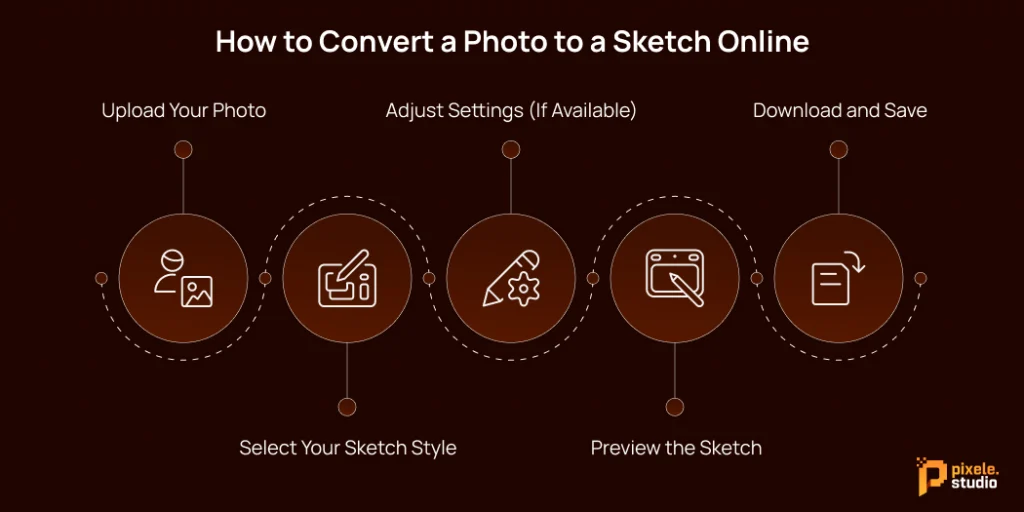
If you’re ready to start creating your own sketches, here are the simple steps to convert your photo into a sketch:
- Upload Your Photo: Use a clear, well-lit image in JPG, PNG, or WEBP format for the best results. High-resolution photos generally deliver sharper sketches.
- Select Your Sketch Style: Choose from pencil, ink, charcoal, or colored sketch themes depending on your creative goal.
- Adjust Settings (If Available): Some converters let you tweak contrast, details, or shading intensity to customize the output.
- Preview the Sketch: Review the AI-generated sketch and make changes if needed.
- Download and Save: Once satisfied, download your new sketch file instantly to your device.
- Experiment: Try different photos and styles to find the perfect artistic look!
This process requires no downloads or registrations, making it quick and straightforward even for first-time users.
Tips for Best Results and Enhancing Your Sketch
To maximize the quality and creative impact of your sketch, keep these tips in mind:
- Use Well-Lit Photos: Good lighting enhances details, making the AI’s job easier and your sketch crisper.
- Choose High-Resolution Images: Higher resolution photos translate to better sketch definition.
- Crop Before Uploading: Focus on your subject by cropping unnecessary parts for a more compelling sketch.
- Experiment with Styles: Don’t hesitate to try different sketch types and adjustment options your tool offers.
- Add Creative Twists: For portraits, consider using a Face Swap tool to playfully mix faces before converting them into sketches.
- Share Smartly: Post your sketches with popular hashtags like #PhotoToSketch and #AIArt to reach more viewers.
Transform any photo into a clean, hand-drawn sketch in seconds with our easy photo-to-sketch tool.
Conclusion
Photo to sketch converters make digital art creation accessible to everyone. These AI-powered tools allow beginners, hobbyists, and professionals to quickly and freely transform ordinary photos into beautiful sketches without needing drawing skills.
With diverse style options, strong privacy protections, and compatibility across all devices, these converters are excellent tools for creating unique social media content, personalized gifts, marketing materials, and much more.
To enhance your creative projects even further, consider combining your sketches with an AI Image Generator to create unique backgrounds, complementary artworks, or entirely new designs that pair perfectly with your converted sketches.
Try an image-to-sketch converter online today and unlock new creative possibilities with your photos!
Frequently Asked Questions
Yes, the majority of reputable online photo to sketch converters offer unlimited free use without hidden fees or subscriptions.
Trusted photo to sketch converters prioritize your privacy by automatically deleting uploaded images soon after conversion, ensuring your photos are not stored or misused.
Absolutely. The sketches you create can be used for social media content, marketing, branding, personal projects, and various commercial applications without restrictions on usage.
Yes, most leading converters are fully optimized for both desktop and mobile platforms, allowing you to create sketches seamlessly on smartphones, tablets, or computers.
Common formats like JPG, PNG, and WEBP are widely supported, making it easy to upload images from various devices and sources.
Many converters offer multiple sketch styles such as pencil, ink, charcoal, or colored sketches, and some allow you to adjust contrast, shading, and detail to tailor the final output to your liking.
Use high-resolution, well-lit photos with clear subject focus. Cropping the image before uploading and experimenting with different sketch styles will also enhance the quality and appeal of your sketches.